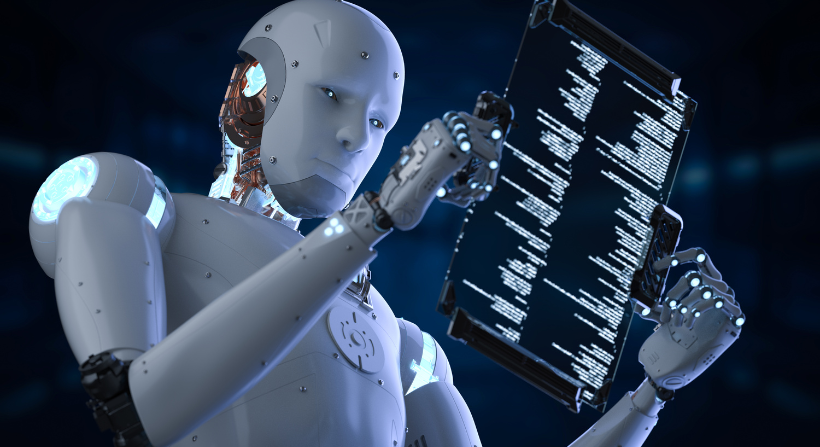As more businesses adopt artificial intelligence (AI), the costs tied to using large language models (LLMs) have grown fast. Teams use tools like GPT-4, Claude, and Gemini every day to write, code, answer queries, and run smart apps. But most teams have little to no idea how much they are spending.
A single prompt can cost pennies. But when prompts run all day, across many teams and apps, those pennies turn into thousands. Without AI cost visibility, finance teams stay in the dark. Engineering teams guess. Leaders are left with surprise bills.
In 2025, AI use is no longer new. It is core to many companies. That means AI cost visibility is not a nice-to-have. It is a must.
This blog gives you the full checklist you need to take control of AI costs. Whether you are in finance, product, or engineering, these steps will help your team gain visibility, cut waste, and plan better.
Why AI Cost Visibility Matters More Than Ever
In 2023 and 2024, many teams rushed to adopt LLMs. They launched features fast. But few teams set up proper cost tracking.
Today, AI is becoming part of every team’s workflow. But cost models are still complex. Prices change by provider, model, prompt length, and concurrency. Even one prompt running a loop can lead to huge bills.
Here is why AI cost visibility is critical in 2025:
- It helps prevent budget shocks
- It shows which teams, prompts, or features cost the most
- It supports smarter model choices and usage rules
- It helps finance teams track spend by team or product
- It builds trust across tech, business, and leadership
Without visibility, AI spend is just a black hole. With it, you turn chaos into control.
The 2025 AI Cost Visibility Checklist
Let’s now walk through the checklist your team should follow to get clear, ongoing insight into your AI spend.
1. Set Up Real-Time Dashboards
A good dashboard is your command centre. It should show you:
- Token usage by provider
- Model breakdowns
- Daily and monthly spend
- Usage by app or API key
- Error and retry trends
Your dashboard should update in real time. This lets you spot issues fast and respond before they grow.
2. Group Usage by Teams or Products
You cannot control what you cannot assign. Start by setting up synthetic groups or similar labels. These tie API keys and usage to the right team, app, or cost centre.
This makes it easier to:
- Assign budgets
- Charge back to departments
- See who is over or under-spending
- Report to finance or leadership
Each team should have its own scoped key or ID. No more shared keys with no tracking.
3. Track Prompt-Level Spend
Not all prompts are equal. Some are short and cheap. Others are long and very costly. Without prompt-level visibility, you miss the root cause of your cost problems.
You should track:
- Tokens per prompt
- Cost per prompt
- Model used per prompt
- Latency and success rates
This helps spot bloated prompts, loops, and wasteful retries. Fixing these can cut costs fast.
4. Compare Model Efficiency
Your AI bill depends heavily on which models you use. Many teams overuse premium models like GPT-4 for tasks that could run on cheaper ones.
You should compare:
- Cost per task by model
- Latency and speed
- Accuracy or output quality
If GPT-3.5 or Claude Instant works just as well, switch. But without cost visibility, you cannot make these choices with confidence.
Quick link: How to Monitor AI API Usage Across Teams and Projects
5. Set Budgets, Alerts, and Caps
AI costs can spike fast. One bug can rack up thousands in hours. You need tools to stop that from happening.
Set:
- Soft budgets with alerts
- Hard caps to pause usage
- Alerts for spikes or failed prompts
These protect your business without slowing teams down.
6. Audit API Key and Access Usage
Who has access to AI usage? What are they using it for? If you cannot answer, you have a risk.
You should:
- Scope API keys to teams and apps
- Track usage by key
- Remove unused or old keys
- Limit usage by environment (e.g., dev vs prod)
This keeps your cost and access in check.
7. Review Trends Monthly
Set time every month to review:
- Total AI spend
- Team or product-level costs
- Prompt and model efficiency
- Forecasted vs actual usage
Use this to adjust budgets, fix issues, and plan for new features.
Monthly reviews create a habit of ownership and help avoid end-of-quarter panic.
WrangleAI: AI Cost Visibility Made Easy
Doing all the above takes time, effort, and tooling. Most teams do not have the capacity to build this in-house.
That is why we built WrangleAI — the AI usage and cost control platform.
WrangleAI gives you:
- Real-time dashboards across all providers
- Scoped keys and usage groups
- Prompt-level visibility and insights
- Model routing suggestions
- Spend alerts and caps
- Unified view of OpenAI, Claude, Gemini, and more
With WrangleAI, you do not just track spend. You manage it, fix it, and forecast it. That is real AI cost visibility.
If your team is scaling AI, WrangleAI helps you keep costs under control while staying fast and efficient.
Visit wrangleai.com and request your free demo today.
Quick link: AI Cost Optimization for AI Teams
Final Thoughts
AI cost visibility is no longer something to worry about later. In 2025, it must be built in from day one.
When you follow the right checklist, you get:
- Better control
- Less waste
- Safer growth
- Happier finance teams
Start by setting up dashboards, scoping access, tracking prompts, and reviewing trends. Make it a monthly habit. Use tools like WrangleAI to keep it easy and effective.
AI is powerful. But without cost visibility, it can also be risky. Stay in control, plan smarter, and scale safely.
FAQs
Why is AI cost visibility important in 2025?
Because AI usage is growing fast and becoming a large part of company budgets. Without clear tracking, teams face surprise bills and wasteful spend.
How does WrangleAI help with AI cost visibility?
WrangleAI offers real-time dashboards, scoped usage tracking, prompt-level cost insights, and alerts to help companies stay in control.
Can I track AI usage across multiple providers?
Yes. With WrangleAI, you can track usage and cost across OpenAI, Claude, Gemini, and other models in one place.