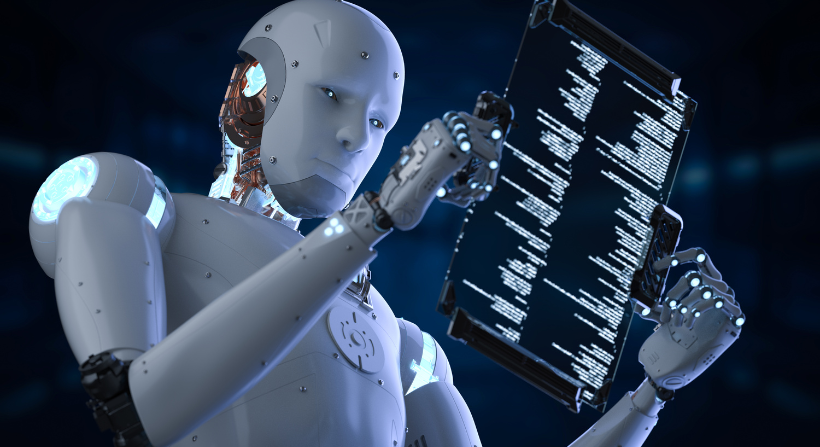AI tools are no longer a future idea. They are now part of daily work in many companies. Teams use large language models (LLMs) like GPT-4, Claude, and Gemini to help with coding, writing, research, support, and more. But as usage increases, so do the bills.
Many teams start with low-cost tests. Over time, these small tests turn into high monthly bills. Most of the time, the issue is not waste. It is a lack of tracking and control.
If you are part of an AI team, you may already feel the pressure. On one side, there is a push to move fast and use the latest tools. On the other, your company wants to reduce spending and keep costs predictable.
This is where AI cost optimization comes in. It means using the tools your team needs while keeping your costs low. And it is possible when you follow the right steps.

In this blog, we will explain a simple 5-step framework for AI cost optimization that your team can start using today.
Step 1: Get Full Visibility into Usage
You cannot reduce what you cannot see.
Most teams have limited access to usage data. You might get a monthly invoice from OpenAI or another provider. But it will not tell you much. You may not know which team used what model, how many tokens were used, or why a certain spike happened.
Your first step should be to set up a dashboard that shows:
- Token usage by model
- Spend by team or app
- Prompt costs and trends
- Retry and error rates
When you have this level of detail, you can start spotting where money is being spent. You can see which apps are using expensive models, which prompts are too long, and which teams are using shared keys with no tracking.
Once you can see the usage, you can start managing it.
Step 2: Assign Usage to Teams and Products
Shared API keys are one of the biggest problems in AI cost control. When every app and team uses the same credentials, there is no way to know who is using what. And if no one is responsible for usage, costs often rise fast.
The second step is to assign usage to clear groups. This could be by team, by product, or by use case. Many advanced teams use synthetic groups, which are flexible labels tied to apps, keys, or users.
When each group has its own scoped API key, usage can be tracked clearly. You can assign budgets, monitor trends, and review performance.
This also supports internal cost recovery, where departments pay for their own usage. That makes spending fair, visible, and easy to manage.
Step 3: Optimise Prompts and Routing
Prompt design has a huge impact on cost. Longer prompts mean more tokens. Higher token counts mean higher spend.
Many teams write prompts with extra instructions, long history, or repeated data. Over time, this adds up.
Start by reviewing the most expensive prompts. Are they longer than needed? Can you shorten the context? Could you use a simpler model for some parts?
You should also route tasks to the best model for the job. Not every task needs GPT-4. Many tasks can be done by GPT-3.5 or Claude Instant. Routing based on task value helps reduce cost without lowering quality.
An AI cost optimisation platform should show where these changes can be made. It should also help apply them automatically.
Quick link: The Top 7 Metrics to Watch in Your AI Operations Dashboard
Step 4: Set Budgets, Caps, and Alerts
Once you have tracking and optimisation in place, the next step is to protect your company from surprise bills.
This means setting soft budgets and hard caps. A soft budget sends alerts when you get close to a limit. A hard cap can pause or block usage if you go too far.
Alerts should go to the right people. This includes engineering leads, finance teams, and product managers.
You should also monitor for sudden spikes. These might be caused by a bug, a bad prompt loop, or a misuse of a shared key. Quick alerts mean fast fixes.
By using caps and alerts, you can stay in control without having to watch the dashboard all the time.
Step 5: Review and Improve Every Month
The final step in AI cost optimisation is to build a regular review habit.
Once a month, your team should look at:
- Total usage and cost
- Top spenders by team or prompt
- Model mix and routing efficiency
- Errors, retries, and any waste
- Budget vs actual spend
This helps you spot trends early. It also helps you plan for future growth, new features, or upcoming launches.
When cost control becomes part of the regular workflow, it stops being a panic and becomes a process.
Quick link: What Is FinOps?
WrangleAI: AI Cost Optimisation That Works
If your team is using large language models, you need tools to manage them. WrangleAI is built to help you reduce spend, track usage, and stay in control.
With WrangleAI, you get:
- Real-time dashboards showing token, cost, and model usage
- Scoped API keys for each team, app, or environment
- Prompt-level tracking to find and fix expensive prompts
- Smart model routing to balance speed, quality, and cost
- Spend caps, alerts, and budget controls to prevent overages
- Unified view across OpenAI, Claude, Gemini, and more
Whether you are a startup building your first AI feature or an enterprise scaling AI across teams, WrangleAI helps you move fast without losing control.
If you are ready to reduce LLM costs and improve governance, visit wrangleai.com and request a free demo today.
Final Thoughts
AI cost optimisation is not about cutting corners. It is about using what you need, when you need it, and knowing where your money is going.
With the right tools, your AI team can reduce waste, stay fast, and support your business goals. The 5-step framework in this guide gives you a clear starting point.
Track your usage. Assign ownership. Fix what is wasteful. Set limits. Review often.
And let platforms like WrangleAI help you make every token count.
FAQs
Why is AI cost optimisation important for teams using LLMs?
Because LLMs charge based on token usage, costs can rise quickly without tracking. Optimising spend helps teams avoid budget surprises while still moving fast.
How does WrangleAI help with AI cost optimisation?
WrangleAI gives teams full visibility into token usage, model spend, and prompt performance. It offers routing tools, spend caps, and scoped access keys to help manage usage and reduce waste.
What is the biggest mistake AI teams make when it comes to cost?
Using premium models like GPT-4 for all tasks without reviewing prompt size or routing logic. Many tasks can be done with simpler models at lower cost.